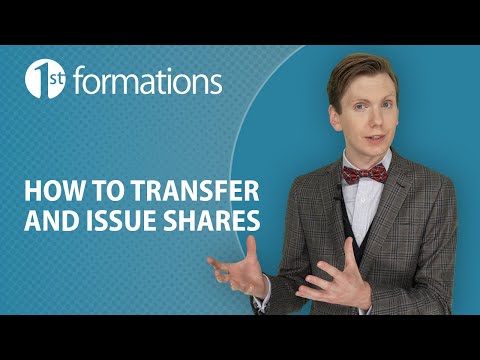P>Hi there Nicholas Champion here from 1st Formations, today we're here to talk about transferring and issuing company shares. This video is part of our ongoing whiteboard Thursday series, which takes a look at all the aspects of running a limited company in the UK. So if you want to keep up to date and find out all there is to know about forming and administering companies, then hit that subscribe button! But for now, let's get started, so limited companies can issue more shares at any point after incorporation, likewise shareholders who are also known as company members can transfer or sell shares to other people at any time. The correct procedures must be followed in accordance with the provisions as set out by the Companies Act 2006, the company's own articles of association and of course any shareholder agreements if there are ones in place to start with. Let's take a look at how you go about transferring company shares. Limited company shares can be transferred from one person to another in exchange for either a cash payment or perhaps a non-cash consideration, which includes things like goods, services, knowledge or the writing off of debt. They can also be transferred as part of an employee share scheme, or they can be transferred to a family member or spouse as a gift. When transferring shares after your company is formed, you will need to start by completing a stock transfer form. The form will include information such as your company name and its registration number, the quantity and class of the shares being transferred, the name and address of the existing shareholder, which is known as the transferor, and the name and address of the new shareholder, which is also known as the transferee. You'll also need to include the...
Award-winning PDF software





How to prepare UK Stock Transfer Form
About UK Stock Transfer Form
The UK Stock Transfer Form is a legal document used to transfer ownership of shares in a UK company from one party to another. It is commonly used when an individual wants to transfer or sell their shares to another person or entity. The form includes details of the transferor (seller), transferee (buyer), and the shares being transferred. It also requires both parties to sign, certifying that the transfer is valid and authentic. The completed stock transfer form must be submitted to the company's registrar, along with the share certificate, and any applicable fees. Those who may require the UK Stock Transfer Form include individuals who want to sell or transfer their shares to another person, shareholders who want to gift their shares to a family member or friend, companies or organizations that want to transfer shares to their employees or directors, or anyone involved in a merger or acquisition where the ownership of shares needs to be transferred. It is important to note that the process and requirements may vary depending on the particular company and its registrar, so individuals should always consult with the company's registrar or seek professional advice before proceeding with the stock transfer.
Online remedies enable you to arrange the document operations as well as boost the output of your respective work-flow. Continue with the fast guidebook in order to complete UK Stock Transfer Form , prevent blunders and pr this on time:
How to accomplish any UK Stock Transfer Form online:
- On the web site with the PDF, click on Begin immediately along with pass to the editor.
- Use the actual clues to submit established track record areas.
- Add your own information and phone information.
- Make certain that one enters right details as well as figures throughout proper areas.
- Carefully look into the content material from the template and also grammar along with transliteration.
- Go to Guidance area in case you have any queries or perhaps address the Assistance crew.
- Put an electronic trademark in your UK Stock Transfer Form by using Indicator Instrument.
- Once the proper execution is completed, press Completed.
- Share your prepared file by means of e-mail as well as facsimile, art print against each other or even reduce your gadget.
PDF manager permits you to create alterations to your UK Stock Transfer Form from any web attached device, colorize it for you based on your preferences, sign this in electronic format as well as disperse diversely.
What people say about us
E-forms improve overall efficiency
Video instructions and help with filling out and completing UK Stock Transfer Form